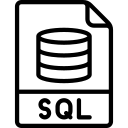A Cross-Platform Solution for Database Professionals
The software connects to numerous database engines, including MySQL, PostgreSQL, SQLite, Oracle, and MongoDB, among others. Its ability to unify multiple data sources into one intuitive interface ensures that users can save time and effort when working with databases across different environments.
Open-Source Flexibility
DBeaver’s open-source nature sets it apart, offering complete flexibility for users to customize the tool according to their unique needs. The software is available for free, enabling developers and database administrators to use and modify it without incurring additional costs. This makes DBeaver a valuable resource for individuals and businesses looking for cost-effective database management.
A Free Tool for All Database Tasks
The open-source model also promotes collaboration within the community, ensuring that the software is constantly improving. Contributors from around the world bring new features, fixes, and optimizations, making DBeaver a reliable, cutting-edge tool that evolves in line with users' needs.
Multi-Database Support
One of DBeaver’s standout features is its broad database support. It connects to a wide variety of popular SQL and NoSQL databases, such as MySQL, PostgreSQL, Oracle, and MongoDB. This allows users to manage multiple database types without needing separate tools or interfaces.
Connecting to All Popular Databases
Whether you are working with traditional relational databases or modern NoSQL systems, DBeaver’s versatile support ensures that your data management tasks remain streamlined. This broad compatibility makes it an essential tool for professionals who work with different types of data structures.
Advanced SQL Editor
DBeaver’s SQL editor is packed with advanced features to boost productivity and streamline query writing. The editor offers intelligent code completion, syntax highlighting, and an auto-formatting feature, all designed to help users work more efficiently. The intuitive layout allows developers to focus on their queries while reducing common mistakes.
Enhancing Productivity with Powerful Features
This editor supports a wide range of SQL dialects, ensuring compatibility with the specific SQL language used by different databases. Whether you're working with MySQL, PostgreSQL, or Oracle, the editor adapts to the needs of your environment, making query writing faster and more error-free.